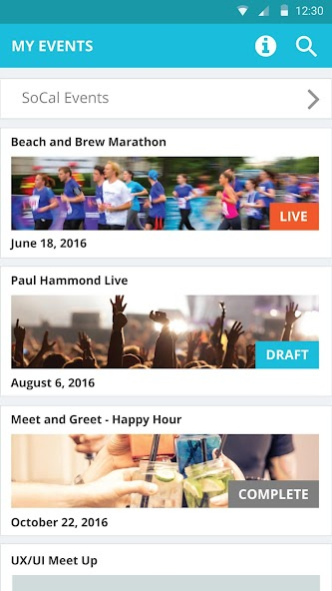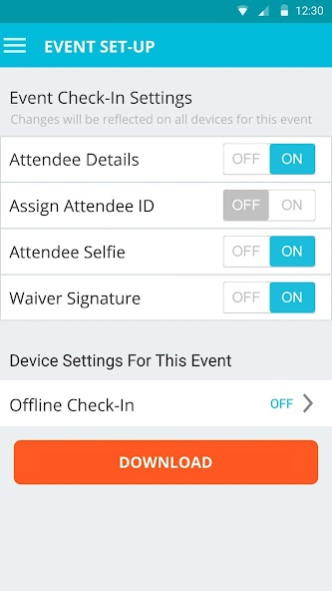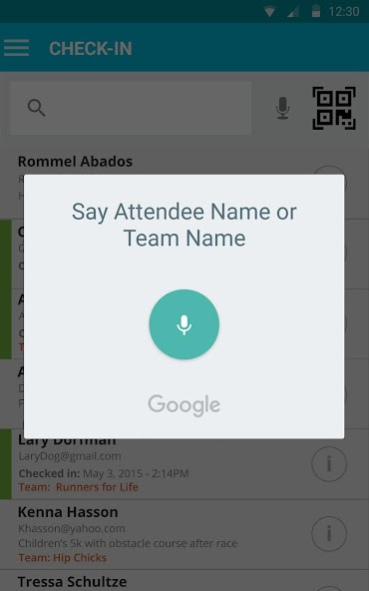Events.com EveryHere™ 2.53
Free Version
Publisher Description
***NOTE: In order to fully use the app, you need to create an event at Events.com and be ready to check-in attendees to your event.***
The Events.com EveryHere™ app by Events.com makes event check-in easy for organizers, volunteers, and participants. This app provides tools to manage event day with participant look-up via voice recognition search or QR scanning, selfie verification, custom bib assignment, e-signature capture, offline mode, etc.
Organizers can view and collect as much or as little information from each participant as needed for smoother operations on the event day. Devices auto-sync in real-time with other devices and with Events.com so that your data is always up-to-date.
Features include:
• Participant lookup via voice recognition typed searched or QR code scan
• Data sync across all devices preventing duplicate check-ins
• On-site and canceled registrations reflected in real-time
• Selfie-verification easily identifies participants during and after the event
• Waiver e-signature capture eliminating paper waivers
• Offline mode ensuring data is accessible despite the strength of network connection
• Scanning and validation eliminating duplicate attendee number assignments, such as bibs
• Instant access to check-in stats for monitoring the progress of event check-in
About Events.com EveryHere™
Events.com EveryHere™ is a free app for Android published in the Office Suites & Tools list of apps, part of Business.
The company that develops Events.com EveryHere™ is Events.com. The latest version released by its developer is 2.53.
To install Events.com EveryHere™ on your Android device, just click the green Continue To App button above to start the installation process. The app is listed on our website since 2021-06-24 and was downloaded 6 times. We have already checked if the download link is safe, however for your own protection we recommend that you scan the downloaded app with your antivirus. Your antivirus may detect the Events.com EveryHere™ as malware as malware if the download link to com.events.eventsapp is broken.
How to install Events.com EveryHere™ on your Android device:
- Click on the Continue To App button on our website. This will redirect you to Google Play.
- Once the Events.com EveryHere™ is shown in the Google Play listing of your Android device, you can start its download and installation. Tap on the Install button located below the search bar and to the right of the app icon.
- A pop-up window with the permissions required by Events.com EveryHere™ will be shown. Click on Accept to continue the process.
- Events.com EveryHere™ will be downloaded onto your device, displaying a progress. Once the download completes, the installation will start and you'll get a notification after the installation is finished.